Making the best impression with quality photos is key to your online business success. Sites like Shutterstock and DepositPhotos have great images, but you have to buy every shot, and with so many small expenses, it seems absurd for small businesses to pay for photos too. That’s where this DIY guide comes in. Free photo editors, free stock photos, and more…
A note about compression: All free photos & free images websites included here offer high-resolution photos free of charge. It’s amazing what you can find free online today. If you plan on using these images for publishing online, you will do your best by compressing them first to keep your website loading fast. These are the tools I use to compress my images.
Compression can work wonders even after you resize your photos manually. And by the way, you should resize your images.
Why am I giving this app a shout??
Go ahead, give ShortPixel a try!
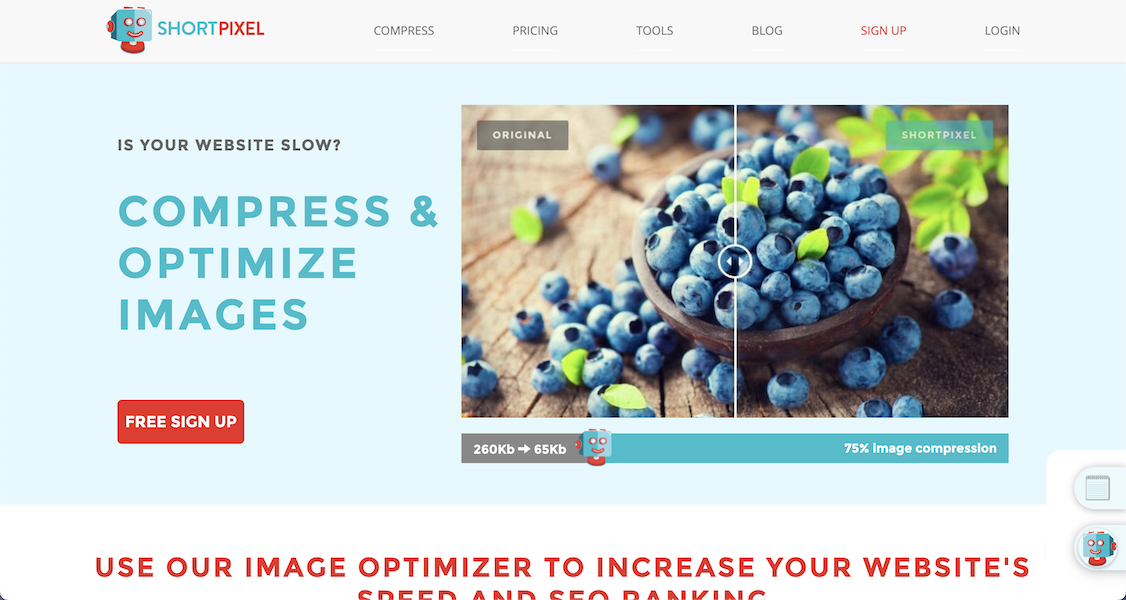
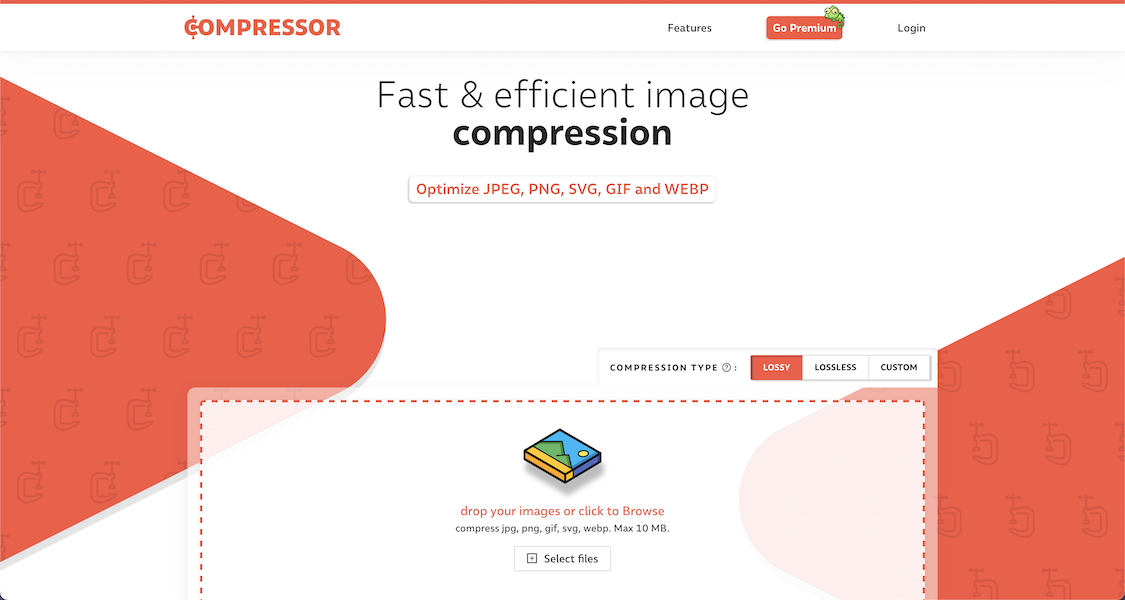
Compressor.io is my go-to photo compressor. It’s fast and easy to drop in a .jpeg, .png, .gif, or .svg file of any size and joyfully watch as the file size decreases.
The compressor can shrink your image files without losing any resolution. I would say this one is a must-have in your design library.

Choosing between Compressor.io or TinyPNG depends on whether you like iguanas or cute bears and file types.
If you want to optimize images as close to perfection as possible, you may want to send images through both tools. TinypPNG supports .jpeg and .png files.
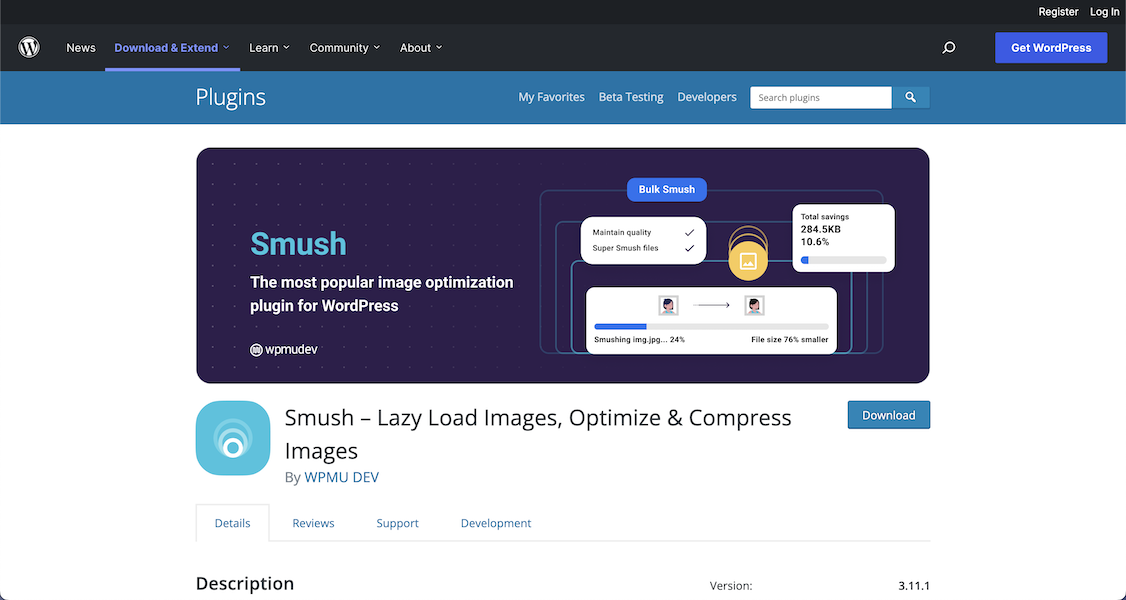
Anyone using WordPress has an additional option to compress images further inside your WP dashboard. Enter WP Smush.
Use the plugin as an extra layer of compression. Activate the plugin, compress all image files and turn it back off when you’re done.
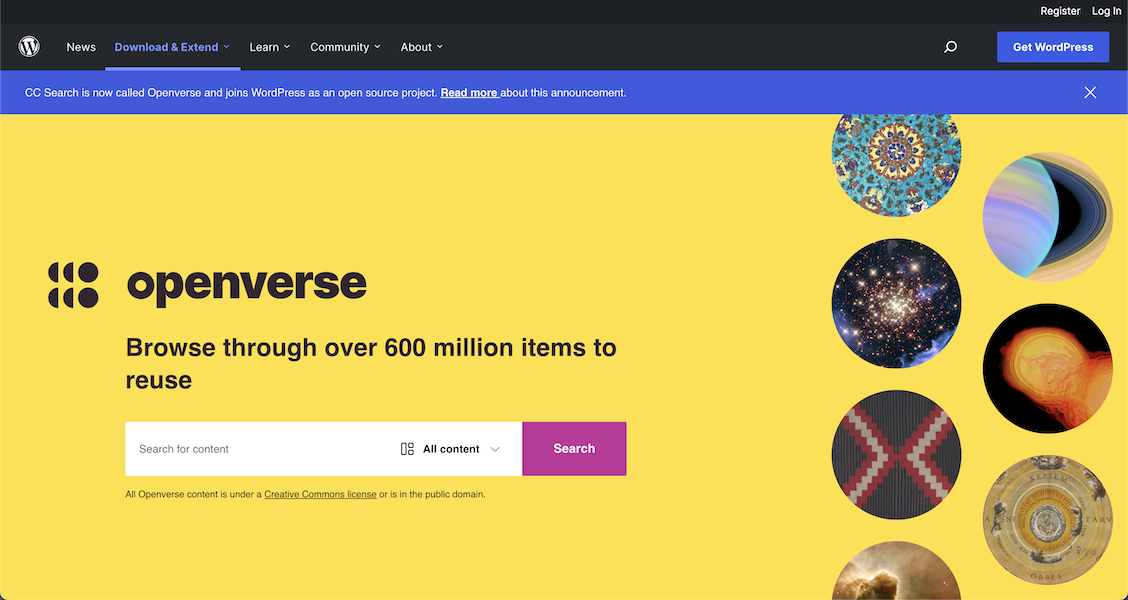
Creative Commons is a group of free distribution licenses for otherwise copyrighted works. Creative Commons search sets advanced filters & applies them to search engines like Google Images and Wikimedia Commons, giving you safe-to-use images from the internet universe.
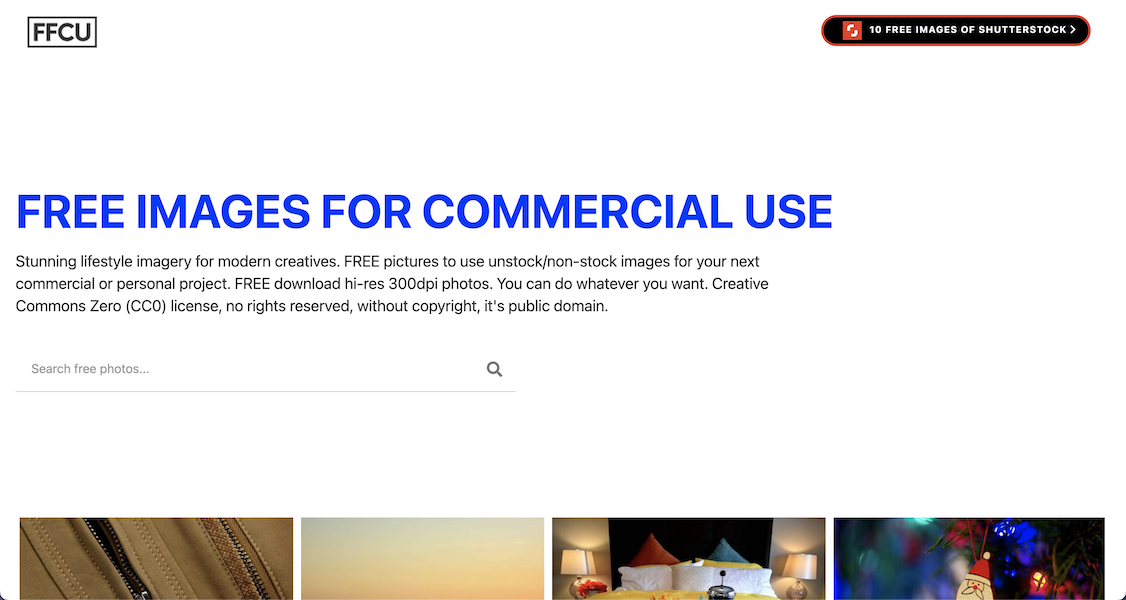
Boasting over 1000 images, the website underwent some changes in the past year. Initially, FreeforCommercialUse hosted images, but it was also a directory of a network of free stock images across the web.
The directory is gone now, but a robust collection in 10 distinct categories remains.
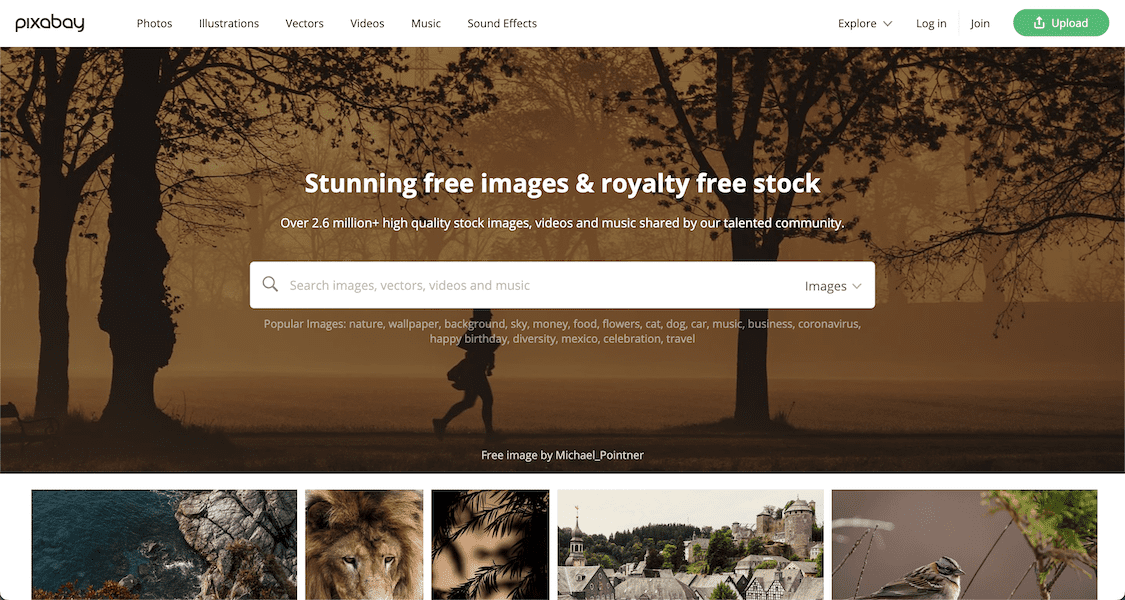
With so many options, everyone finds a couple of favorite sources for free photos. Pixabay is one of the best.
Why? More than 1.4 million royalty photos is one reason. When you sign up, contribute some of your best photos to the collection!
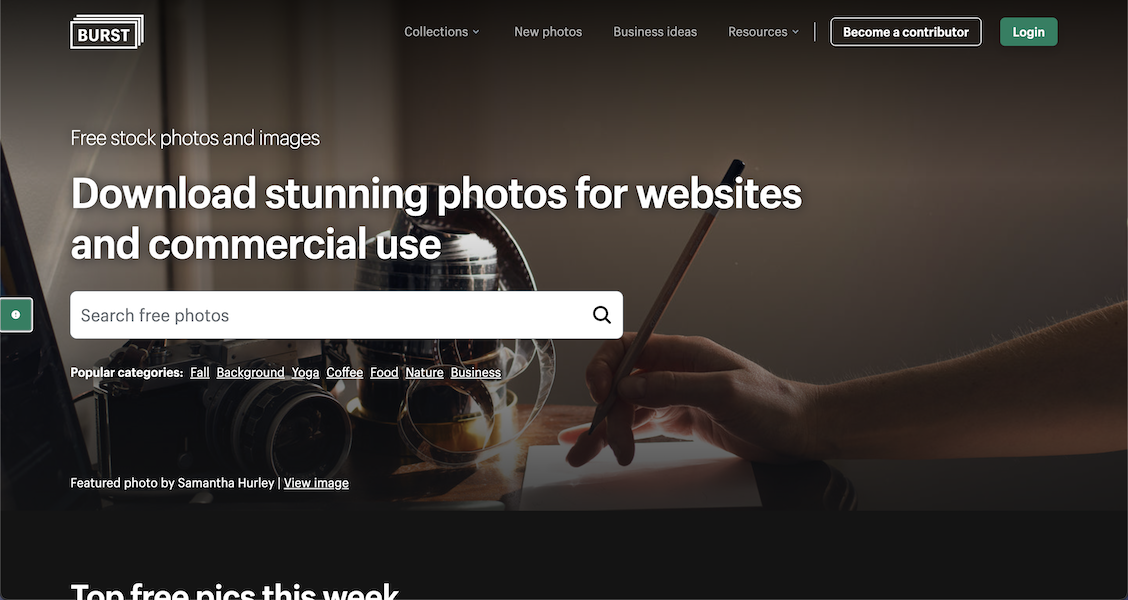
Shopify’s gift to the collective copyright-free images database is at their site, Burst.
They take a different design approach to the layout and organization of categories and enjoy the benefit of their size to access and make available to all of us some excellent stock photography.
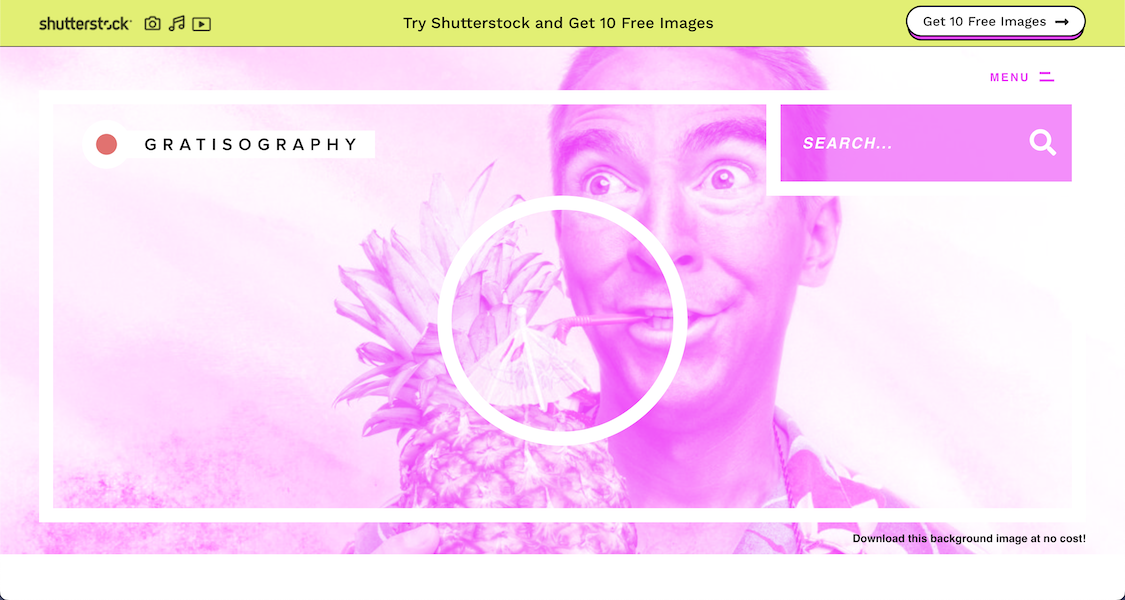
Categories include Animals, Nature, Objects, People, Urban, Whimsical & Bundles (picture packs).
They've offered a Shutterstock deal if you don’t find what you’re looking for. Find the coupon at the bottom of the page.
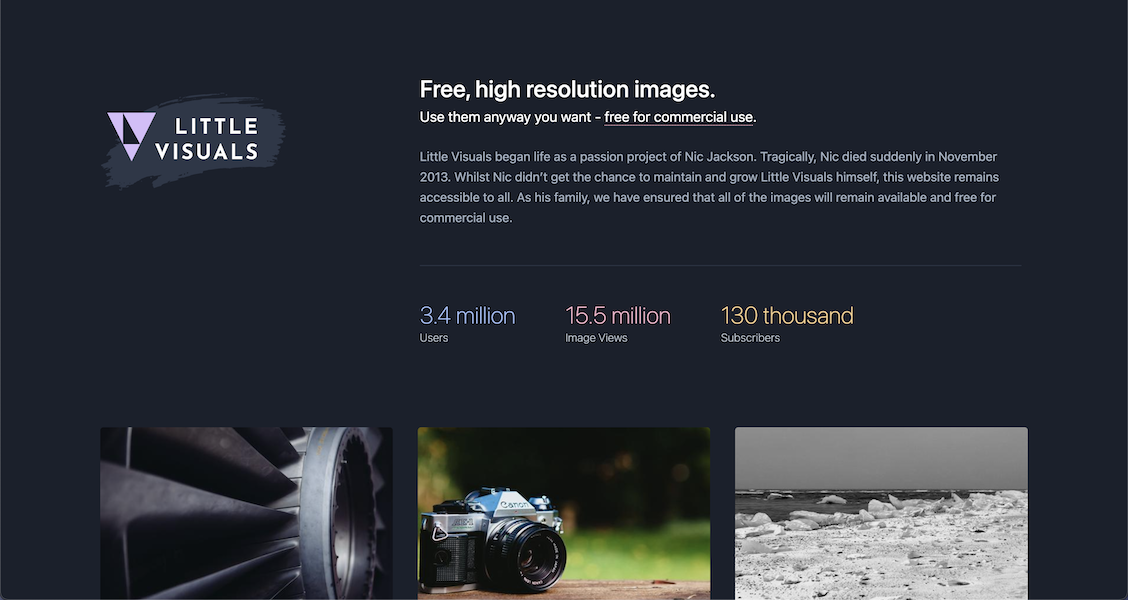
The LittleVisuals resource also serves as a memorial to the photographer, who, as the story goes, passed away but wanted to make his photographs available for all of us, ensuring the images would live on into the future.
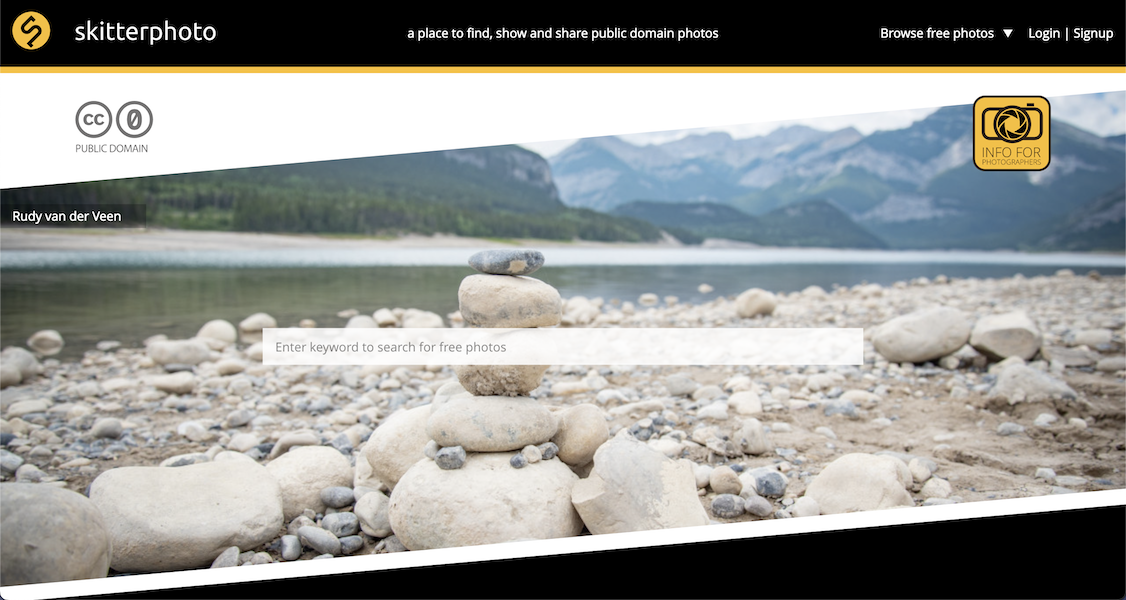
The photography of Peter Heeling. One of the disadvantages of using free stock photos for website use is the issue of duplicate content.
Though not a significant problem for SEO, it is a good idea to source images from different places to diversify your unique curation.
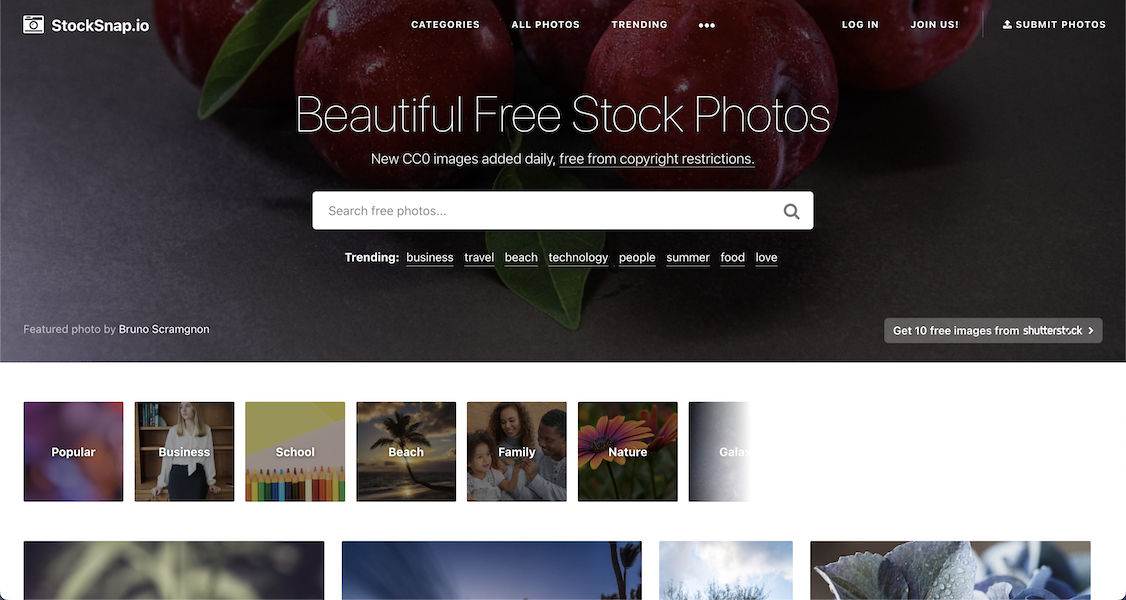
Looking for a more commercial, traditional stock photo aesthetic?
StockSnap is an excellent source for confident smiling faces and clean, organized photographs with specific commercial uses in mind.
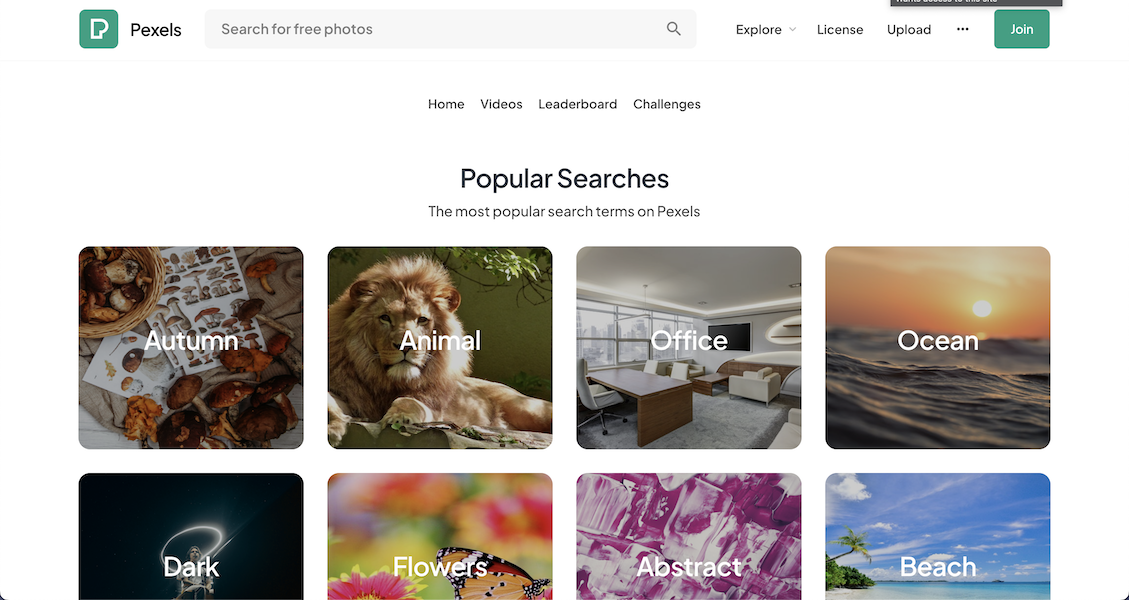
Pexels offers videos in addition to some of the best free stock photos out there.
Check out the Popular Searches page to quickly access the category of photography you’re looking for.

ScatterJar is a food-focused photography site. Attention all food bloggers: Welcome Home : )
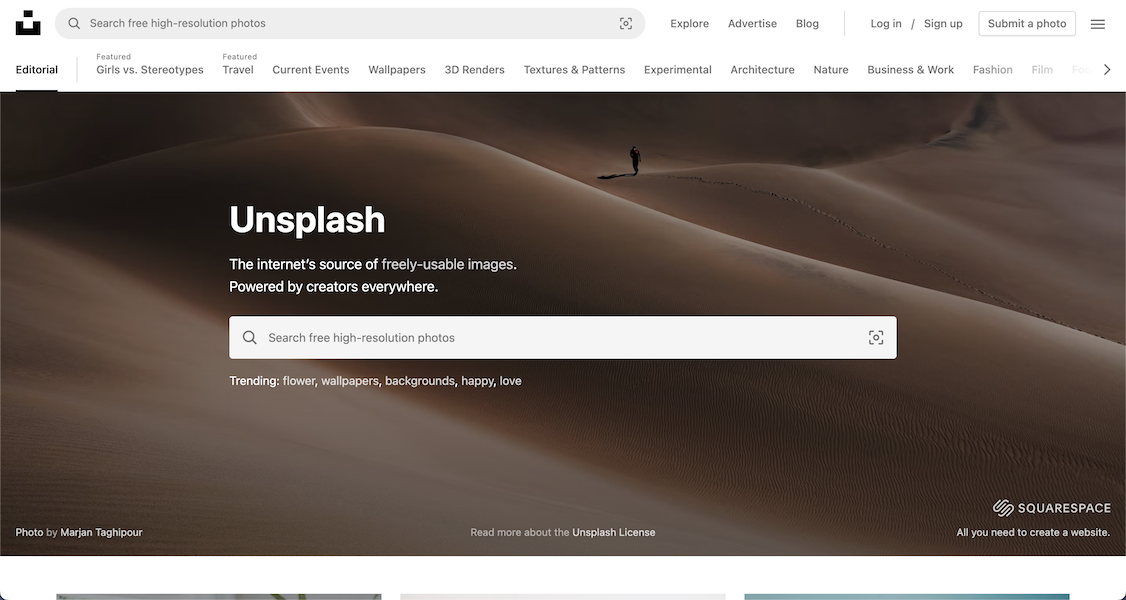
I don’t know why Unsplash is so far down on this list. Maybe it’s a golden nugget that I wanted to bury deep in the post so that only people who search will find it. Beautiful photography. Not the typical stock photo. There is a bit of art in some of these collections.
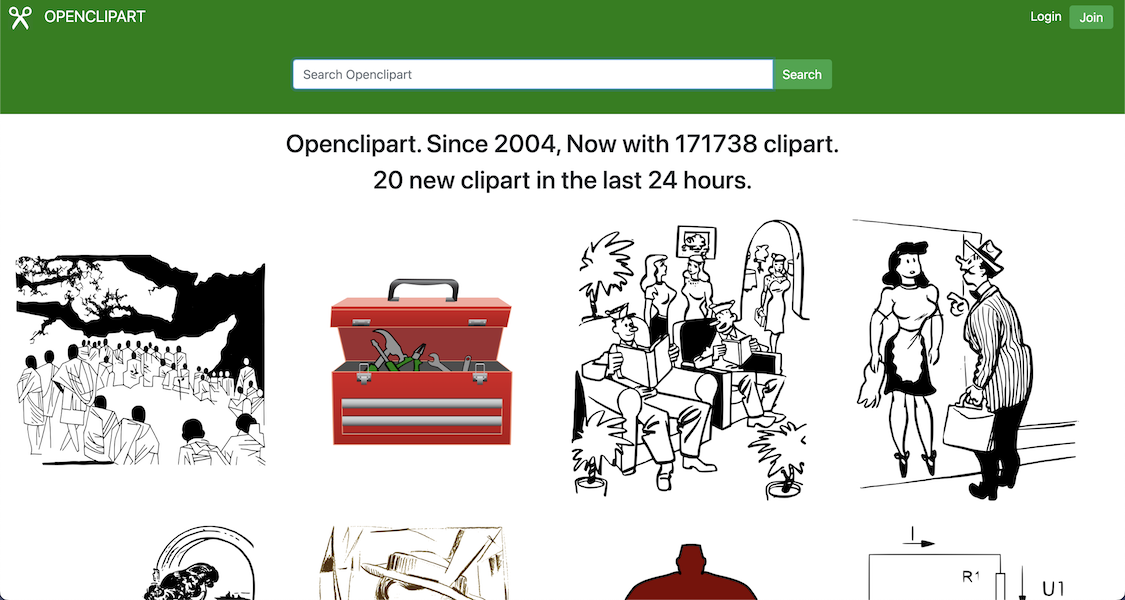
Ok, there are no photographs at OpenClipArt.org but there are 143212 (at the time of writing) of clipart images available in .png, .pdf and occasionally other formats.
In years past, Adobe Photoshop was the default option for photo editing. Today the competitors have gotten better and/or more focused, leaving you with cheaper and faster alternatives to process images, add text and design your creative content quickly. Here are a handful of editing tools specifically for photo editing.

I used Adobe Creative Suite for years, but in 2018, photo editing for many businesses is a relatively low-value tech investment, so this year I switched to the free and open source, GIMP. And it’s great. An excellent full-featured option.
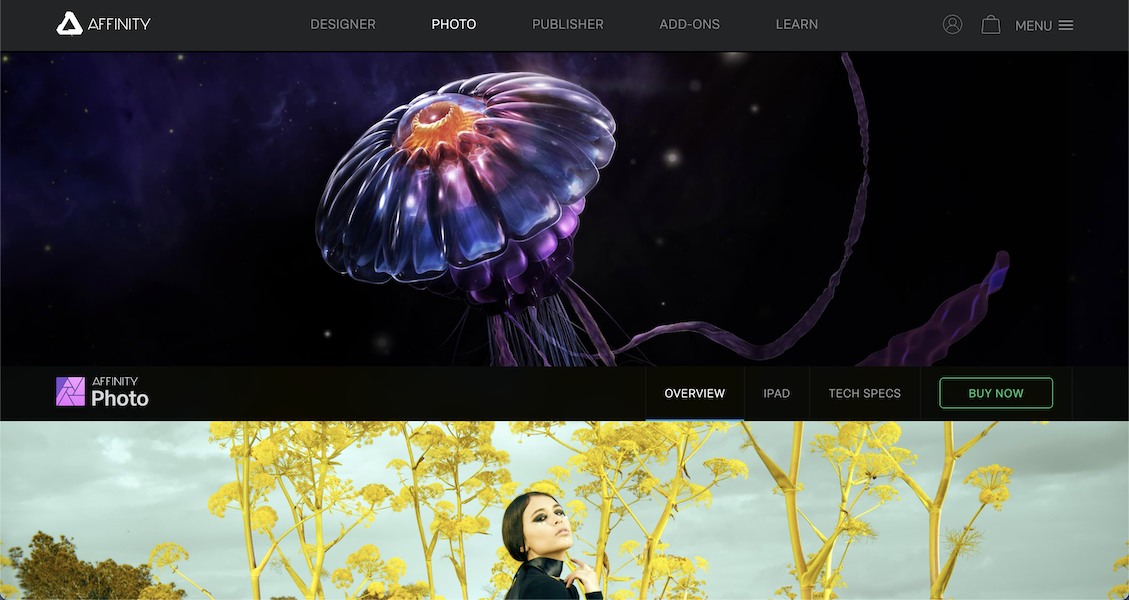
The #1 Alternative to Adobe Photoshop. As I fished around for another photo editing tool with similar capabilities, I thought that maybe patents and monopoly were to blame for so few tools on the market. Thankfully, I found Affinity Photo; for my purposes, it is the perfect photo editing tool!
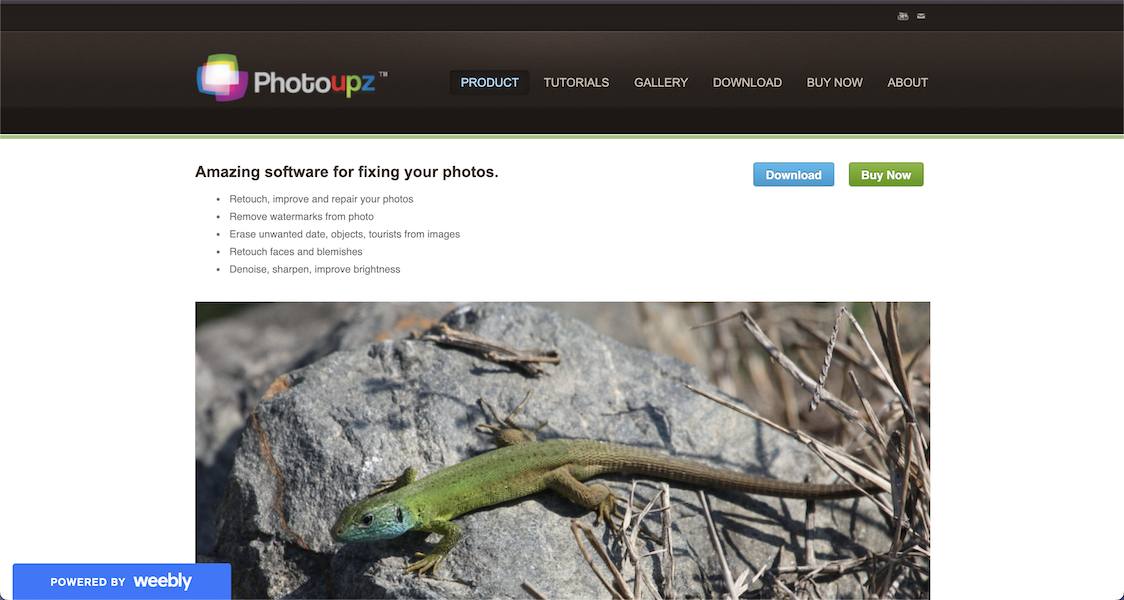
PhotoUpz has an attractive value proposition: to enable amateur photo editors to quickly achieve advanced photo editing results. In this case, it means removing elements from a photo while preserving the background. You can do it here if you don’t have time to learn to do this inside GIMP or Photoshop.
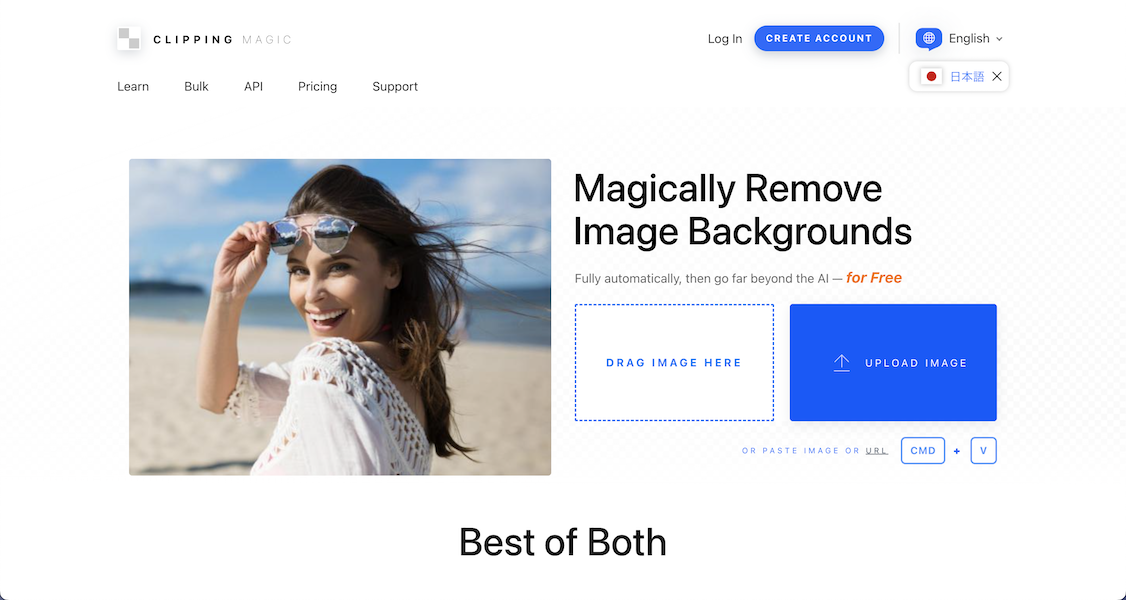
If all you need to do is remove the background, and you are not a designer. In other words, if you don’t have a creative bone in your body, Clipping Magic could be the perfect solution for removing backgrounds for product photos and using transparent images in layers.