The beauty and power of infographics is their ability to combine the force and engagement of visuals with the flow of a story. The two elements put together are as valid of a marketing tool today as they were five years ago.
To keep this list of great infographic builders fresh, I ensure we occasionally comb through the internet’s newest offerings in the infographic maker department for tools worth featuring here. Luckily for all of us, we came up with some real gems during the last dragnet.
Be sure to get in touch and let us know if we’ve missed something!
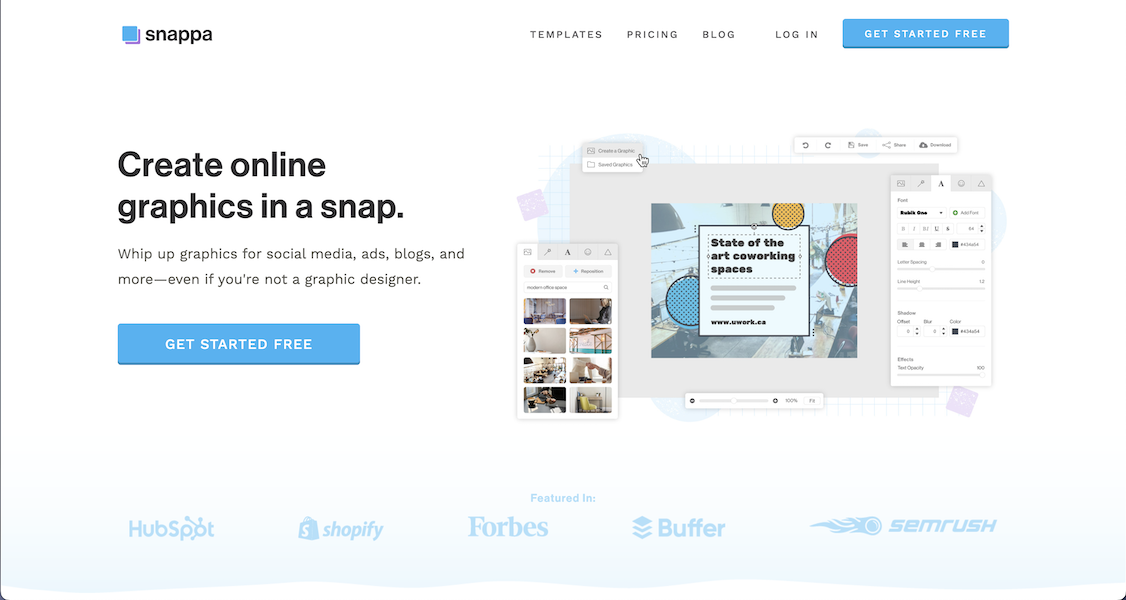
The next generation is showing up to the infographics party with Snappa.
More of a social graphics maker (not the best tool for long-form infographics), Snappa offers some excellent free features, including thousands of free templates, royalty-free stock photos, and the ability to link up to two social media accounts and share your creations directly from the app. Not bad!
And if you want more, you can upgrade to one of their other plans.
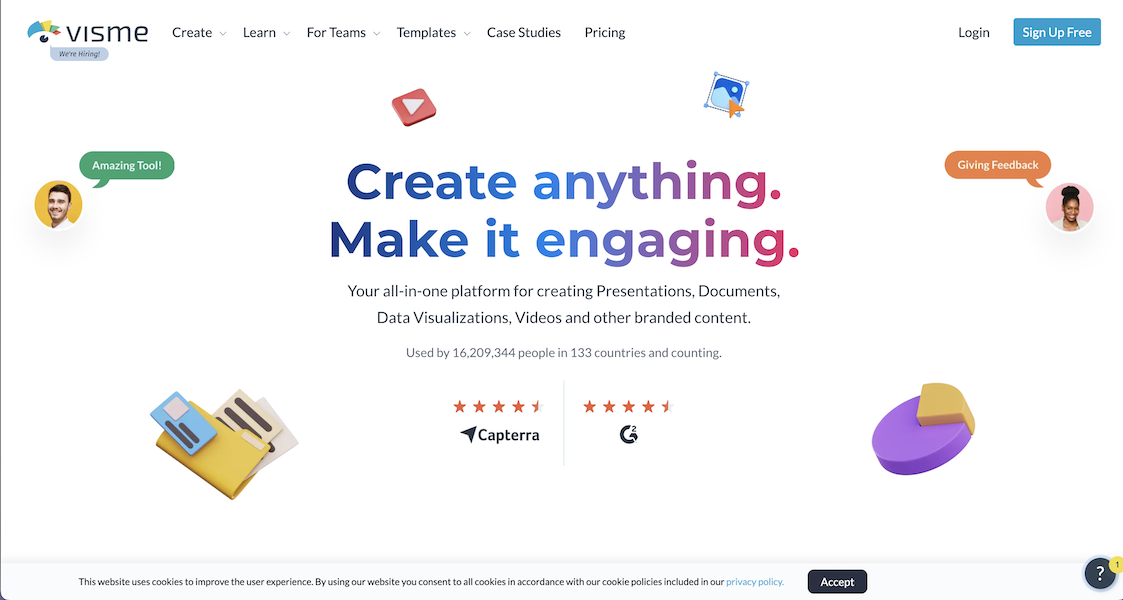
Visme.co
If you paid attention to digital marketing trends a few years back, you would remember all the enthusiasm and countless posts about infographics and why they’re so important. The hype has died down, and the virtual billboards singing the praises of the infographics maker have faded under the bright lights of fresher software releases. But infographics will stand the test of time.
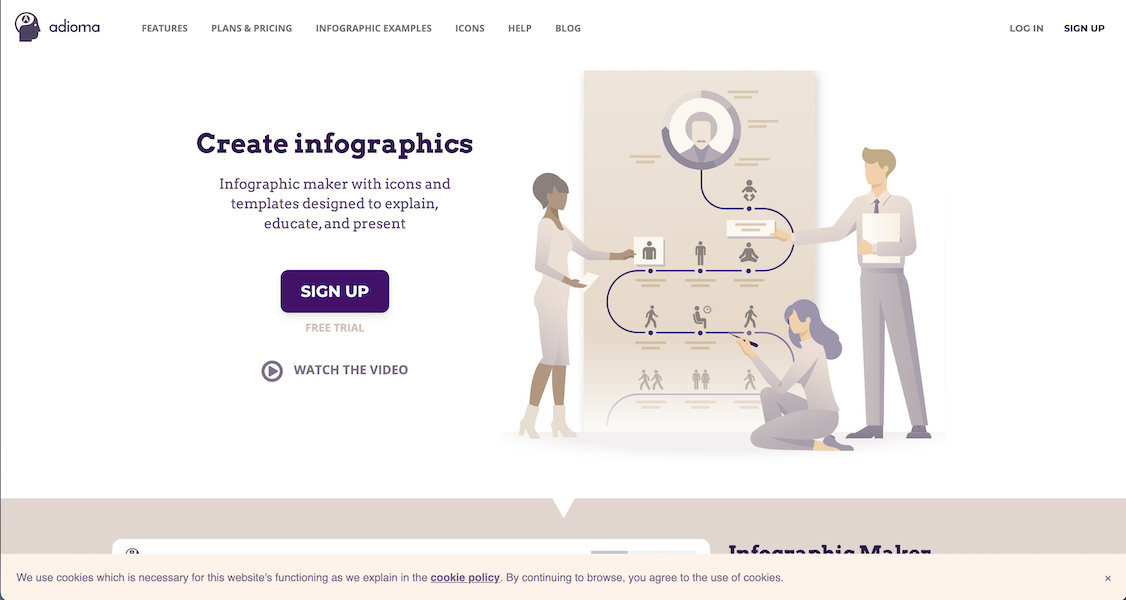
Starting at $39 a month, you should know right away that there are less expensive ways to make an infographic, but if you have the budget, this tool will give you useful pre-made templates and help you produce infographics fast.
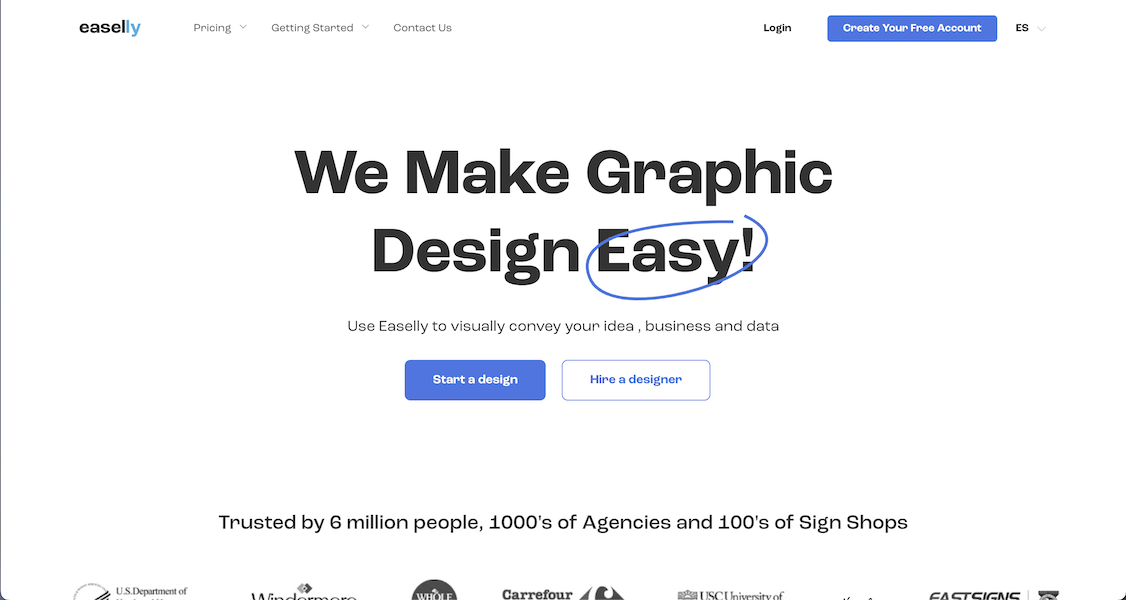
Easel.ly gives you a set of gorgeous infographic templates right out of the gate with the free software version. Already pre-filled with lorem ipsum, all you have to do is fill in your copy, and you look like you’ve been working all day.
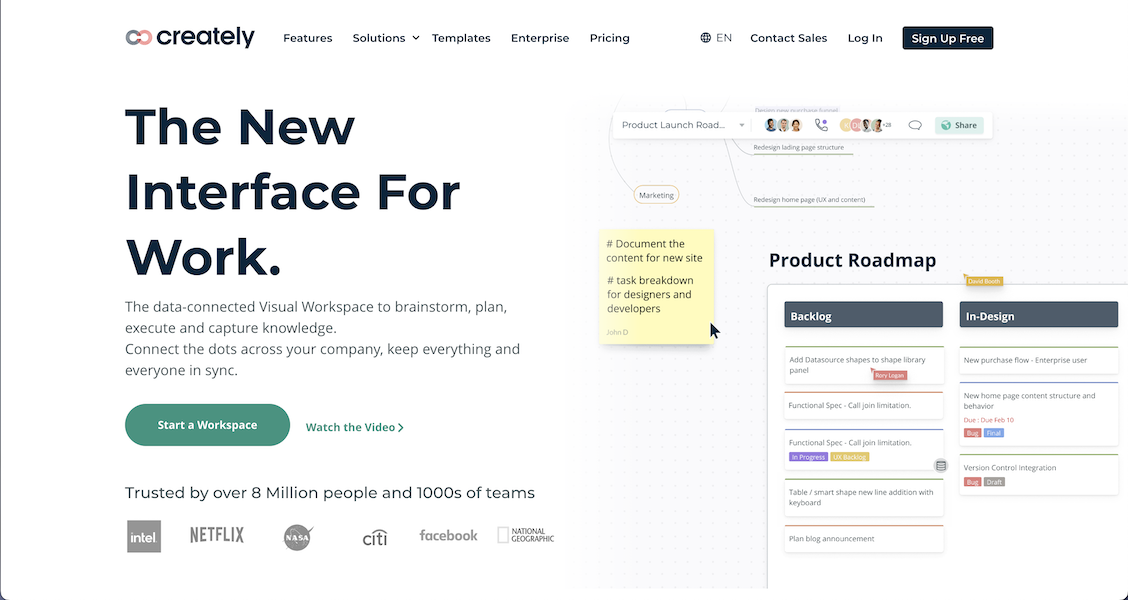
The free plan gets you five public diagrams but only one project, so if you use this platform, you have to pay for it. The good news is the personal plan is only $49 per year & offers unlimited projects.
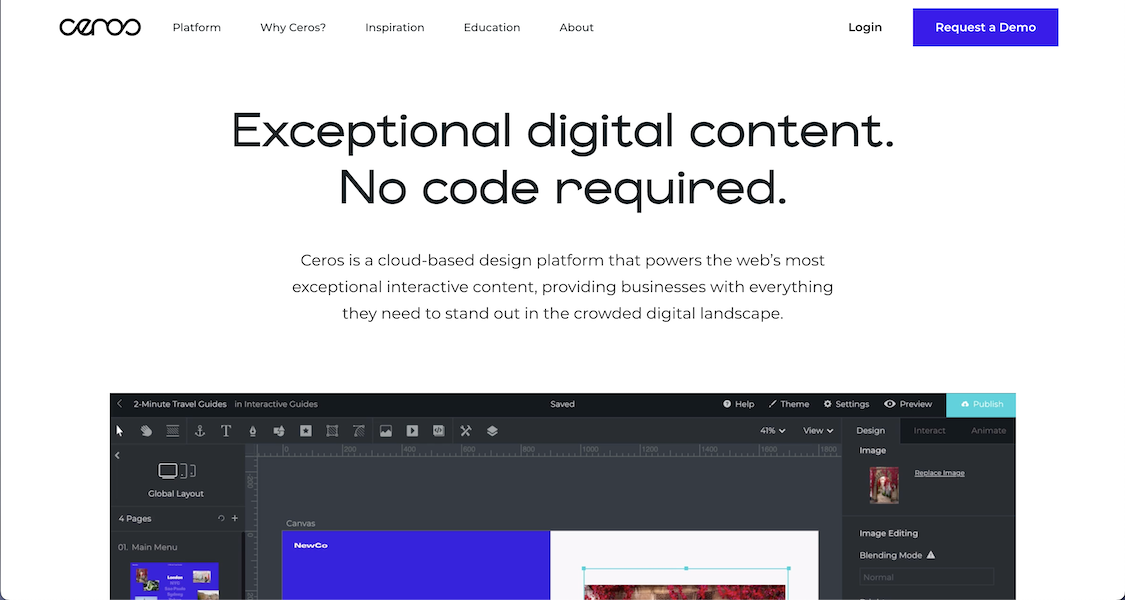
Ceros is the next level. Their claim? To give “designers and marketers the power to create, publish and analyze content for the web without writing a single line of code.” Animations, interactivity, embeddable, with analytics. Complete package.
• Social media loves them. Pinterest was practically built for them, and people love to share them. By attaching your link to your content, infographic sharing is one of the more accessible opportunities for scoring backlinks.
• Search engines love them. Why? Because effective sharing brings social signals and social signals earn the love and respect of Google. Infographics create a virtuous cycle.
• People love them. Psychologically, we are wired for visuals. Visuals plus well-organized information= higher knowledge retention with less effort and a better overall experience.
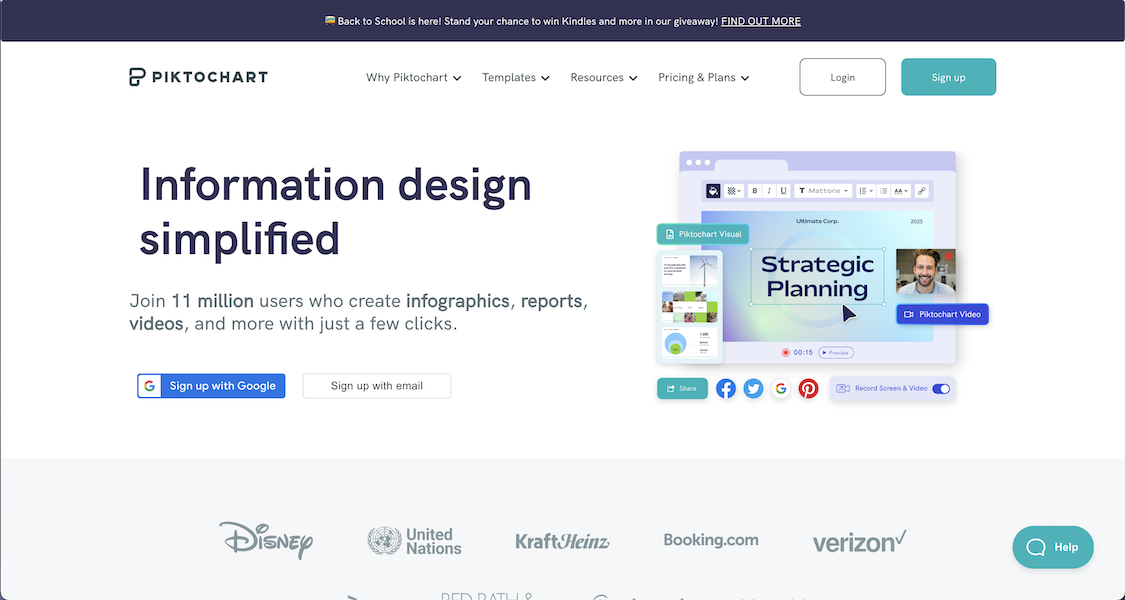
Pictochart is the down-and-dirty infographic maker with a free option and is so easy that a toddler could probably make something pretty with it. The free version offers eight free templates. Upgrade to access 600 more.
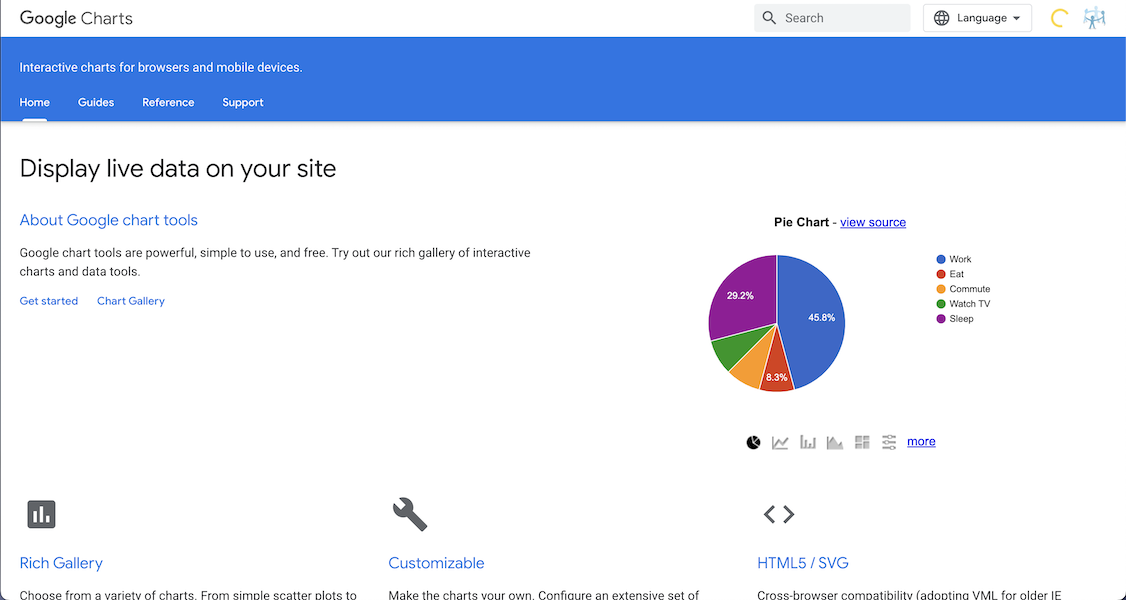
Google charts are free and are just what you need for embedding charts in your google docs. Charts are embeddable and can be customized in CSS.
There’s a large selection of chart types and overlays to choose from, too, not to mention the ability to pull data into your charts dynamically. Get your developer in on this.
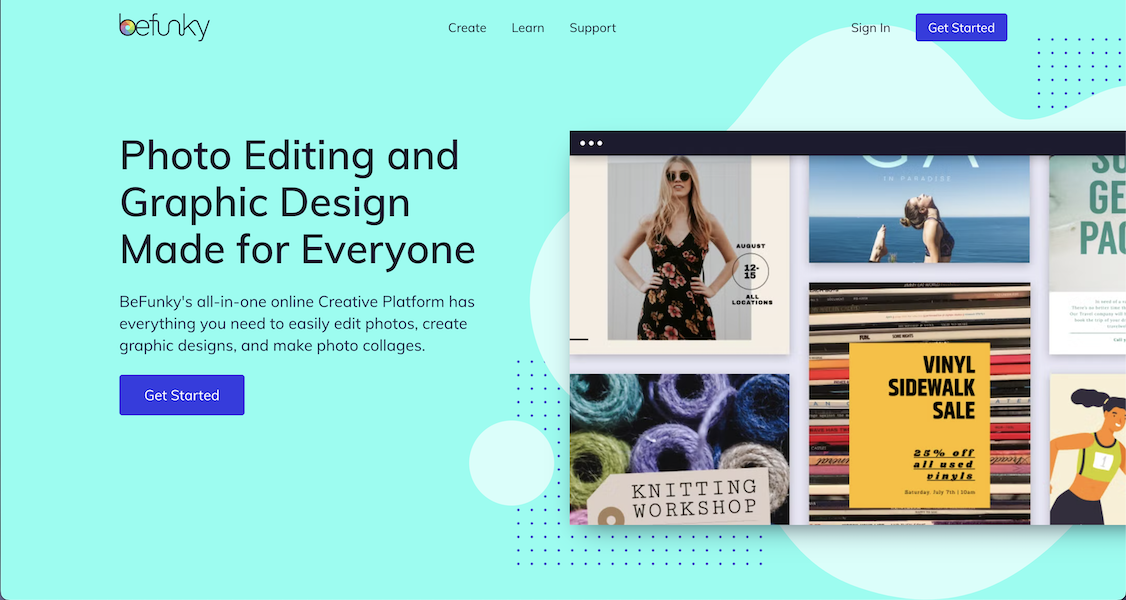
BeFunky is a bit of a crossover tool between Canva and Piktochart. There’s a photo editor, a designer with custom fonts and shapes, and a collage maker. Make witty use of the collage maker to create a novel, grid-based infographic design.
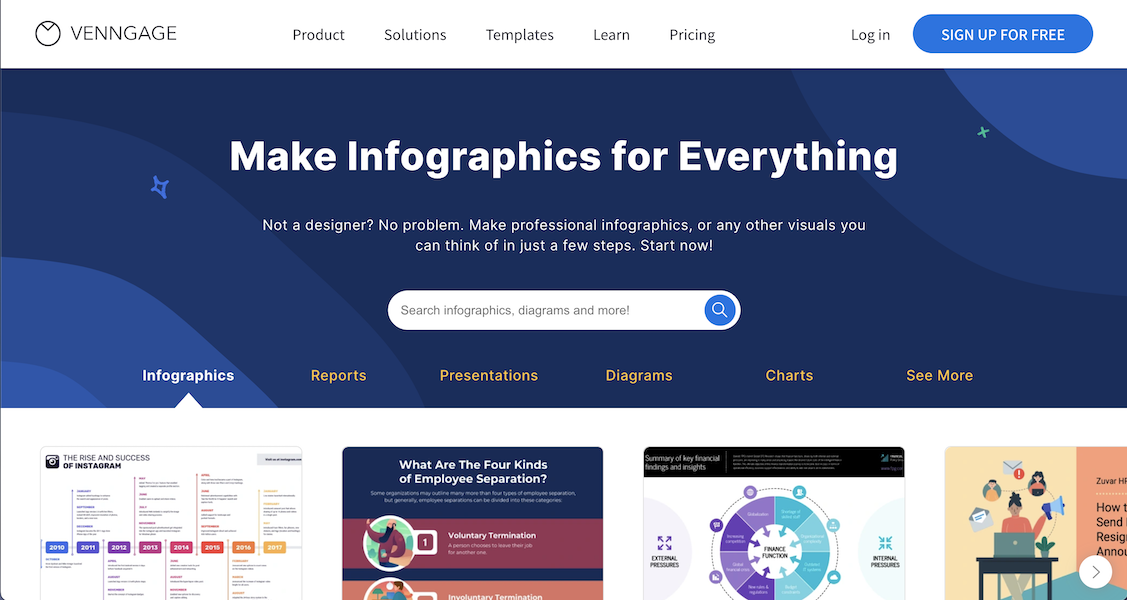
On this short list, I’m calling a tie between Venngage and Easely for the best high-quality, free infographic templates. On second thought, Venngage is the winner, no contest. Why? Volume and quality of templates.
100 Best Design Tools on the Internet The design process is an ongoing aspect of online business. In most cases, you aren’t working on the next Mona Lisa, but what you do with your design is important and takes time. Here is an arsenal of the 100 Best Design Tools…